Emma French
12 Oct 2023
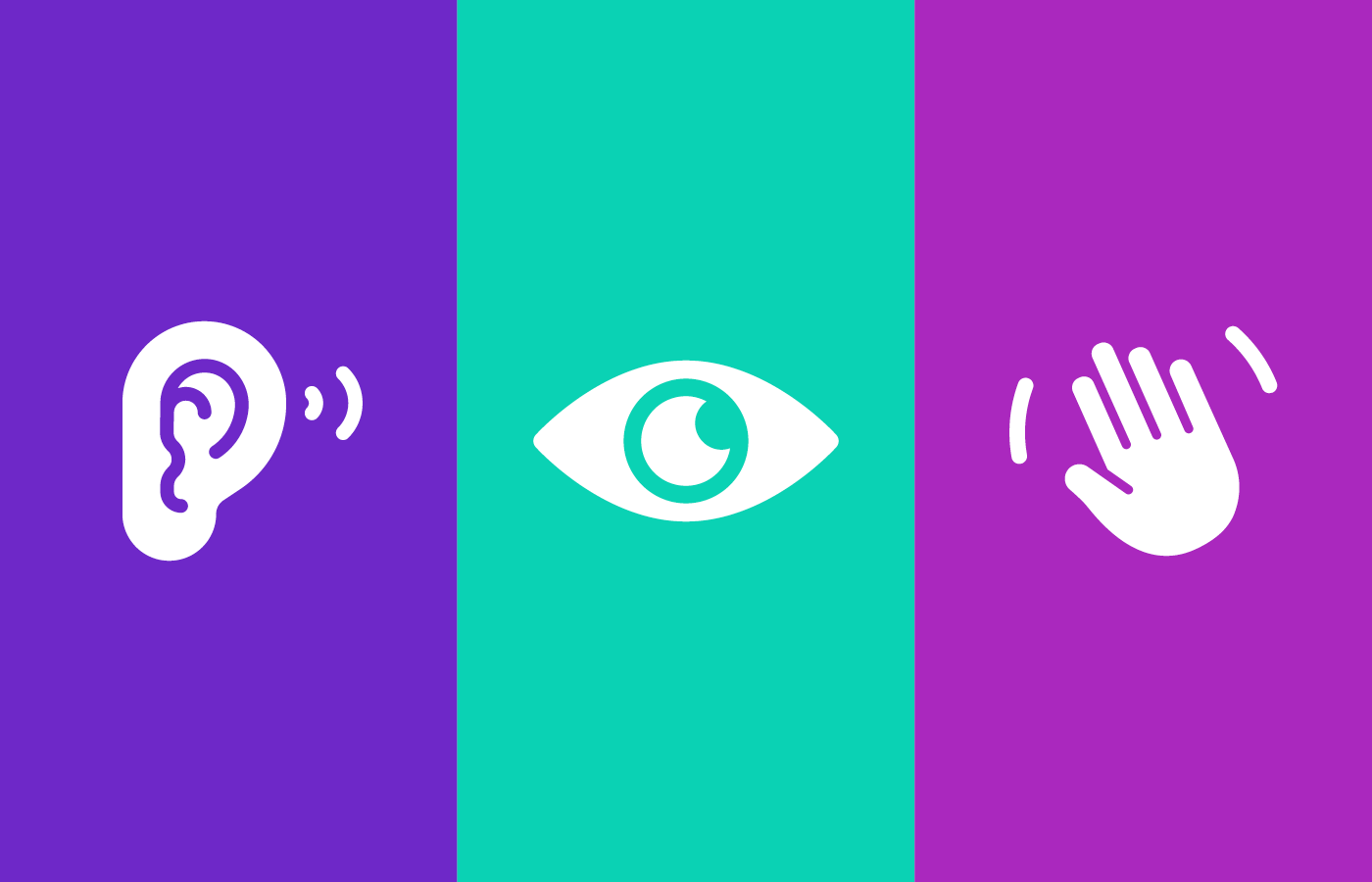
In today's digital age, it's crucial to pay close attention to designing and creating marketing assets, such as eBooks and infographics, in a way that is accessible to everyone. This means considering the needs of individuals with diverse abilities when crafting your content.
Whether it involves optimising eBooks for screen readers and adjustable text sizes or creating websites with clear visuals and descriptive content, the aim is to ensure that everyone can effortlessly process and understand them. By embracing inclusive design and copy principles, we can ensure that our digital content is inviting and accessible to all.
When it comes to online accessibility there are multiple impairments that need to be considered:
Visual: Did you know 2 million people in the UK suffer from vision loss? People with partial or complete vision loss may rely on screen readers, magnification tools or other assistive technologies to access and interpret online content.
Auditory: Individuals who are deaf or hard of hearing may require captioning or transcripts to understand audio or video content.
Motor: This group encompasses those with limited mobility who may rely on alternative input devices, such as keyboards, remote controls, or voice commands to navigate websites or interact with computer screens.
Cognitive: This category includes individuals with problems affecting memory, problem solving, thinking, concentration, language or visual ability. They may require clear and concise content, visual aids and simplified navigation to enhance comprehension and reduce cognitive load.
It's important to consider the diversity of your audience and their specific accessibility needs when designing online content and provide a positive user experience.
In this blog, we explore 7 key areas to focus on when designing for accessibility and highlight the importance of both design and copy in making your content inclusive.
Before starting a project, it's crucial to acknowledge that layout and content structure greatly influence the user experience. So, when working on your content and design, remember to focus on these key areas:
By prioritising these key factors before starting any project, you can create designs and stories that are not only engaging and compelling but also easier to navigate, understand and interact with.
Selecting appropriate typography and font sizes has a significant impact on the readability and accessibility of your designs. It is crucial to select fonts that are clear and easy to read, even at smaller sizes.
Why not opt for sans serif fonts to ensure your design is accessible and user-friendly? Sans serif fonts are characterised by their simplified letterforms without the additional strokes at the end of its characters - called serifs - and has a clean and modern appearance. It can greatly enhance legibility for those with different visual abilities and for people with dyslexia, compared to serif fonts which can appear busier.
When it comes to font sizing, the appropriate font size directly impacts the readability and ease with which readers can interact with and understand your content. Best practice recommends that a minimum font size of 12 point is used in digital/print content, with 16 point being preferable for web pages. Striking the right balance is key to accommodating users with diverse visual abilities.
When there isn't enough contrast between text and background colours, it can be difficult for those with visual impairments to see and understand the information. By using colour combinations with a strong contrast, you improve readability and make your creations more accessible. When designing for accessibility, it's important to avoid low contrast combinations such as light grey text on a white background. Red-green colour pairings should also be avoided to accommodate red-green colour blindness. Using colour as the sole indicator and employing vibrating or flashing colours can exclude users with visual sensitivities or photosensitive conditions. Additionally, overusing bright or neon colours can overwhelm and hinder focus. By steering clear of these colour choices, you can ensure better accessibility and inclusivity in your design.
Understanding colour theory is imperative for creating designs that look good and are inclusive. By choosing the right colour palettes, you can create a visually appealing experience that evokes the right emotions and works well for all readers.
Not everyone can navigate through your design or web interface using a mouse or touch screen. Keyboard accessibility is vital for those who rely on assistive technologies like screen readers or alternative input devices. Ensure that all interactive elements, such as buttons and links, can be accessed and operated using keyboard inputs alone.
Images play an essential role in digital content, but they can present challenges for users with visual impairments or those who use screen readers. By providing image descriptions (Alt Text) for images, you enable these users to understand the context and meaning of the visuals. Screen readers often ignore images without an alt text description. Alt text should be concise, accurate and convey the purpose or content of the image effectively.
When choosing your campaign imagery, be sure to take into consideration the meaning of the accompanying copy and choose an image that adds value to the story. Photography is preferred to iconography as it is more relatable and a 2021 study showed that 60% of marketers aim to use more photography that is inclusive of those with disabilities in future campaigns.
For multimedia content, such as videos or podcasts, providing captions and transcripts is essential. Captions allow users with hearing impairments to understand spoken content, while transcripts provide a text-based version of the audio, benefiting those who prefer or require reading over listening.
In addition to all these design considerations, the copy you use could make or break accessibility. You must use clear and concise language to convey information effectively, avoiding jargon or complex terminology. Well-structured headings, subheadings and bullet points assist in scanning and comprehending content quickly. Consider the readability of your text by using appropriate line spacing, paragraph breaks and avoiding long blocks of uninterrupted text.
Design and copy are two interconnected aspects that collaborate harmoniously to create accessible and engaging creative assets. While design focuses on visual elements and the user experience, copy provides the necessary information and education around your given topic. By paying equal attention to both design and copy, you ensure that the user experience is accessible to individuals with varying abilities and impairments, allowing everyone to navigate, understand and interact with your content.
Designing for accessibility is not just about meeting legal requirements; it is about creating inclusive experiences that empower people. By prioritising colour contrast, typography, alt text, keyboard accessibility, captions, transcripts and clear copywriting, you can make your designs accessible to a broader audience. Remember, when we design with accessibility in mind, we not only remove barriers but foster a more inclusive and equitable digital landscape for everyone to enjoy.
To work with our team to create engaging and inclusive content for your organisation, get in touch.
Suite LP60947, 20-22 Wenlock
Road, London, N1 7GU
©2015-2025 Marketing Fusion Ltd. | All Rights Reserved
VAT: 166973166 | Company Registration Number: 8454651 | Privacy Policy